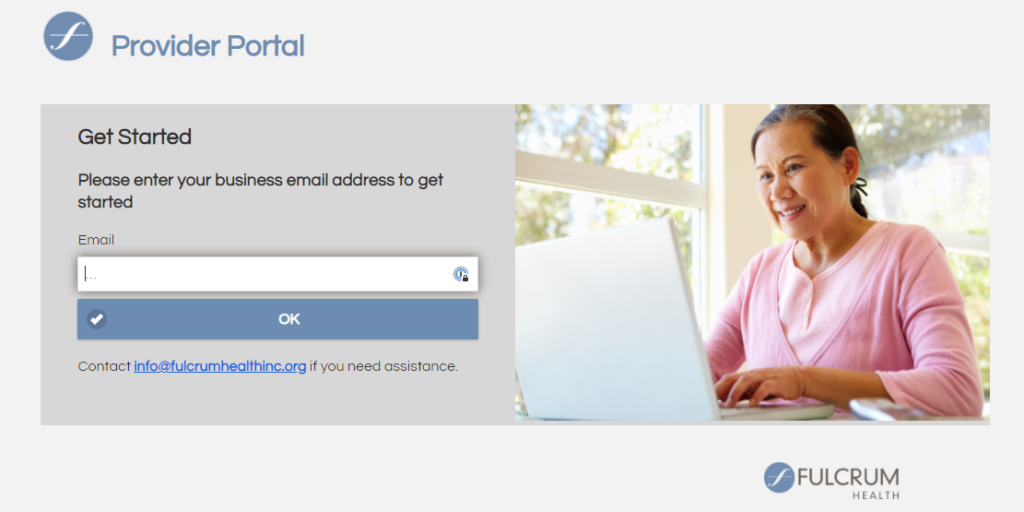The Fulcrum Provider Portal
Please Note
ChiroCare Connect resources — including claims — are now available via Fulcrum’s Provider Portal. ChiroCare Connect billing resources can also still be accessed here:
Go directly to ChiroCare Connect
About the Fulcrum Provider Portal
Fulcrum Provider Portal is a secure website for Fulcrum’s network providers. Here you will find access to clinical and administrative tools to manage your business, remain updated on the most recent information, network claims, and more.
You can access clinical guidelines, patient history (authorizations and claims), plan summaries and fee schedules, administrative forms, and the most recent provider manual. Additionally, the site supports clinic and provider changes within the Demographic Updates tab within the provider portal.
Go to The Fulcrum Provider Portal
FAQs about the Fulcrum Provider Portal
As a provider, what do I need in order to access my customized portal?
- Each provider is required to provide Fulcrum with a unique email address which will become your user name to log into the portal. This email address cannot be shared with other providers.
- If you would like to add a billing company, admin, or anyone else to view your portal account, please use the Add A Team Member feature available within the portal.
Why do I need a unique email address to access my provider portal?
- For privacy reasons, each provider must have his/her own user name and password for logging in. The portal uses the unique email address you provided to Fulcrum for the provider portal user name.
- Since the portal is customized to each provider, it is critical for privacy reasons that the provider decides who is allowed to access and view his/her account.
- Additional team members identified by the provider can view the customized portal by allowing permission in the Add a Team Member feature inside the portal. This feature also allows the provider to remove any or all permissions at any time.
If I need to change my email address that I have already provided to Fulcrum, what do I do?
Please email Credentialing@fulcrumhealthinc.org for a change to your email address and then once you receive a confirmation of the change, please create your portal account.
When should I create my portal account?
Please create your account as soon as possible to view the most up to date resources including plan summary reference sheets, fee schedules, and much more!
How do I create a Fulcrum Provider Portal account?
Its easy! Just follow these steps:
- Step 1: Go to fulcrumproviderportal.com
- Step 2: Enter your business email address
(this needs to match the unique email address that you have provided to Fulcrum.)
- Step 3: Follow the prompts to create your secure password
- Step 4: Familiarize yourself with the portal, customized for you!
Please email us at info@fulcrumhealthinc.org with any questions.